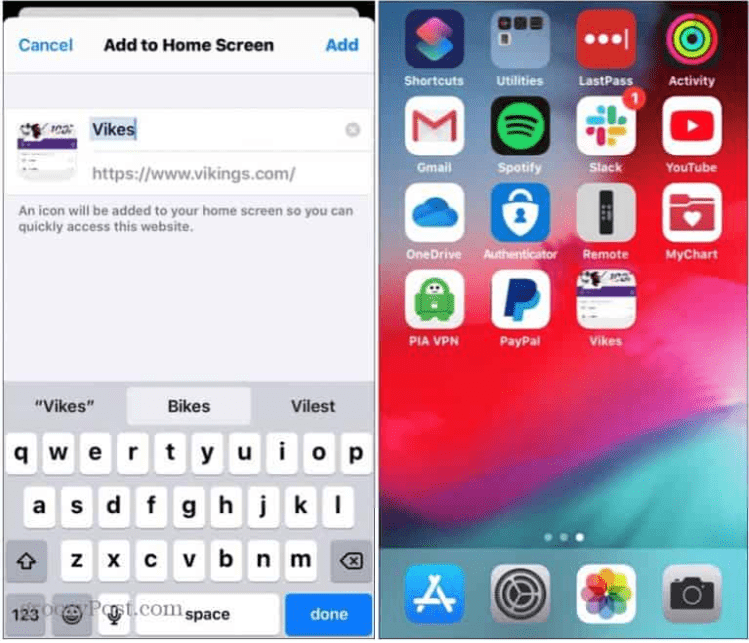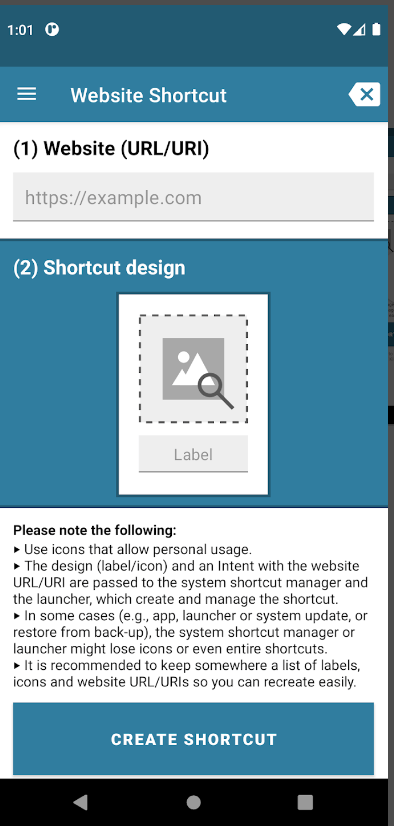BAB Personal Membership App
The BAB has created a Personal Membership Web Application that is suitable for use on mobile devices like phones and tablets, This is not currently downloadable from the Andriod Playstore or the Apple AppStore as we have decided to create it as a standard web application.
The link to the application is https://bab.org.uk/app
The Web App has been tested on both Android and Apple devices and will either need your Membership App ID or this sites login and password.
The web application will allow you to update your personal details, clubs you belong too and the grade you currently hold. Also to add a photograph and will display your blue slip information if your association uses the online returns system.
If you want more details or need your App ID please contact the webmaster on webmaster@bab.org.uk
Entering Amazon from here supports the BAB.
Add the BAB Web App to an Apple iPhone
Open Safari and head to https://bab.org.uk/app if you want to pin it the Home Screen. Then tap the Share icon at the bottom. Then tap Add to Home Screen from the menu.
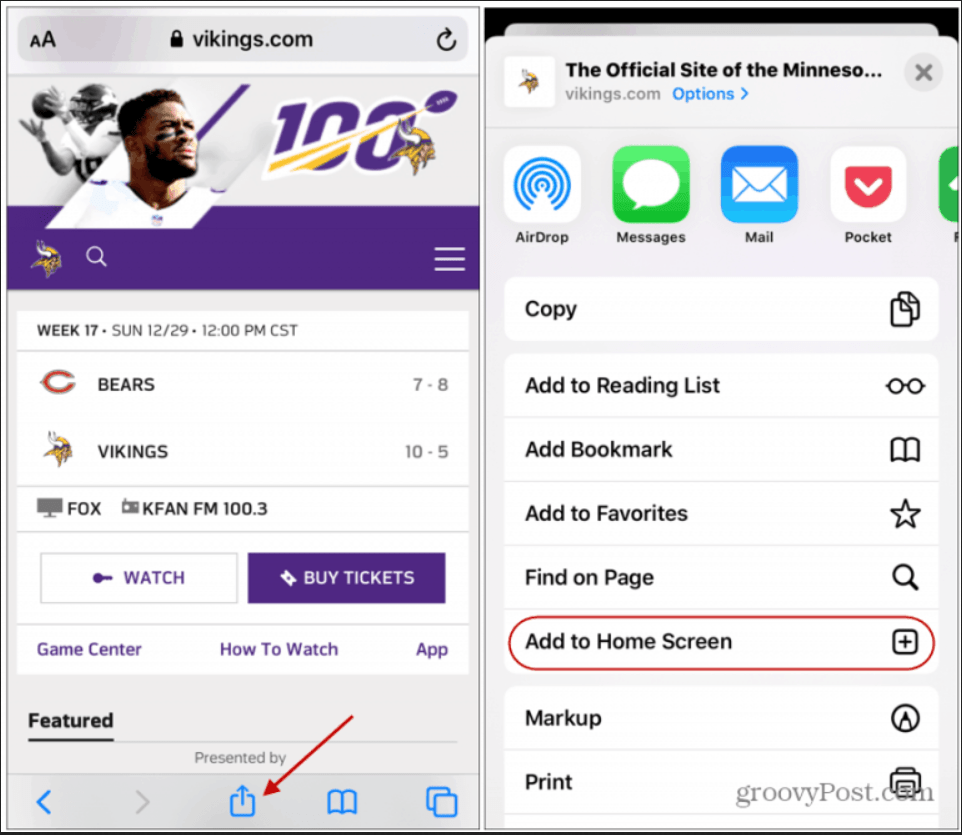 Next, type in a name for your shortcut and then tap the Add button. The website icon will be displayed as a shortcut on the home screen — just like an app. When you tap the shortcut, it will open to that page in Safari.
Next, type in a name for your shortcut and then tap the Add button. The website icon will be displayed as a shortcut on the home screen — just like an app. When you tap the shortcut, it will open to that page in Safari.
Add the BAB Web App to an Android Mobile
Using a Browser
To add a website to an Android home screen, open Google Chrome and go to the website. Then drop down the menu by tapping the three-dot icon at the top right-hand corner of the screen. Select Add to Home screen.
Using an App
Open PlayStore and search for Website Shortcut and install it on your device and follow the instructions.